Importing existing risk registers
You can import data from any CSV/Excel to the Capable Risk Register provided that you’re able to map the columns needed. This guide explains how.
Video overview:
1. Create a risk register
Use the setup guide here to install the Capable Risk Register and create a board with the risk levels you require.
2. Create any mappings you need in your spreadsheet
You may need to use VLOOKUP functions in excel to map numeric risk scores to the names you used in step 1.
The result of this step should be that you have an excel sheet which contains all the columns you require, with the risk columns correctly mapped.
FYI
All imports are different, we’d be happy to hop on a call and help you with your specific import - simply book a demo meeting with us
3. Import the excel sheet
Go back to your risk register from step 1, and use the down arrow next to the new item button and select “import items” as shown in the following screenshot:
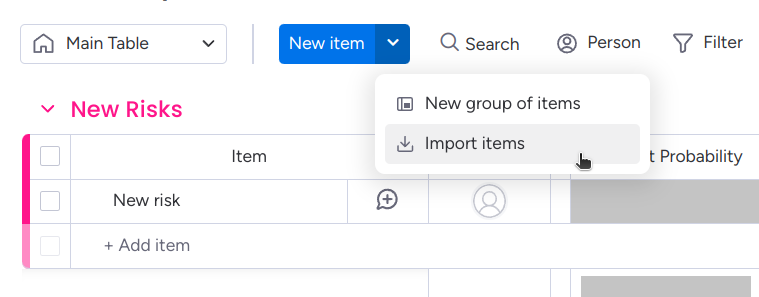
Then follow the wizard to map your columns.
For more info: monday.com documentation for importing to an existing board
4. Use your risk register
With the above in place, you can go ahead and use your risk register.